Welcome to the new Rivals.com message boards.
So that you can get up and running quickly, we have provided a list of Help links that will show you how to use the new boards and make changes to your preferences.
Simply click HERE for the Help Section and you’ll find a list of "How To" topics (titles starting with the word HELP in each one.)
If you have a question that you don’t see an answer for, please email subscriptions@rivals.com and one of the Rivals.com team members will get back to you quickly to resolve any problems.
So that you can get up and running quickly, we have provided a list of Help links that will show you how to use the new boards and make changes to your preferences.
Simply click HERE for the Help Section and you’ll find a list of "How To" topics (titles starting with the word HELP in each one.)
If you have a question that you don’t see an answer for, please email subscriptions@rivals.com and one of the Rivals.com team members will get back to you quickly to resolve any problems.
Last edited: